
June 3, 2019
How often do you check your phone a day? Is it a number that's so high it's borderline embarrassing? According to research by Deloitte, the average consumer checks their phone 47 times a day. So, it should come as no surprise that Short Message Service (SMS) marketing is becoming a dominant player in the digital marketing landscape.

Just how powerful, you ask? SMS open rates are 5x higher than email. Their response rates are also impressive – 7.5x higher than email, making it that obvious SMS marketing is a powerful communication tool. It can help companies capture the attention, loyalty, and action of their customers and prospects. And at LyntonWeb, we're all about helping clients strengthen relationships with their customers which is why we've built our SMS marketing automation platform: SMSZap.
SMSZap is a marketing automation platform built natively for HubSpot. Send personalized two-way communication or bulk messages to your customers and prospects all from your HubSpot portal. SMSZap is supported internationally, so your prospects across the globe can be nurtured the same way as your prospects next door.
When it comes to any inbound marketing strategy, our goal is to drive results, which is why we packed SMSZap with numerous features, such as:
If you feel like texting with your clients or leads would be useful, then you can – and should – use SMSZap. Because of our international capabilities, anyone across the globe can use it. However, you must have HubSpot Marketing Pro to use the platform.
At one point or another, we've all probably received a text from a business informing us of a sale or giving us a coupon. But SMS marketing can be used for a bevy of campaigns, and both B2C and B2B companies. For example, you can use SMS marketing for things like:
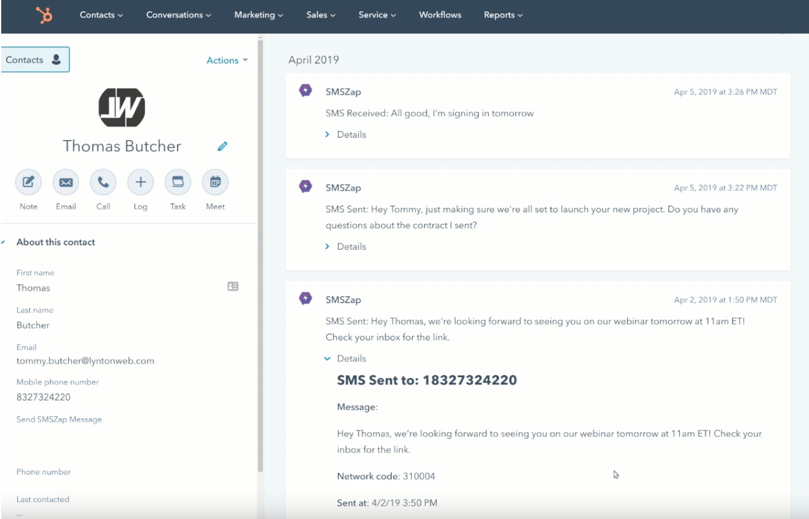
No matter what you decide to do with your SMS campaign, it's important to remember that consumers are open to receiving your texts. In fact, 75% of people wouldn't mind receiving an SMS campaign from a brand after they've opted in. People find text messages more personal and less intrusive because they've opted in to receive them.
The "Grow with SMS Plan" intends to help you scale with your SMS marketing efforts as you go. It starts at $5 per month with all companies receiving a free U.S. number after signing up. From there, each message costs 2.5 cents.
International pricing varies by country. To see how much it would cost you, use our pricing calculator.
Because SMSZap integrates with HubSpot, you can engage with your contacts from HubSpot marketing workflows, your CRM, or through bulk imports. To create a campaign, navigate to "Automation" then "Workflow."
After that, you create your campaign like you would any workflow by first naming it. Your naming convention should reflect the campaign and your company's brand. Once you've created the workflow, you'll need to input your enrollment triggers, which will depend on what your campaign is centered around. For example, if this is a campaign to introduce people to your SMS marketing, your enrollment trigger may be, "Contact has filled out the form to sign up for SMS promotions."
Next, select actions and navigate to "Integrations" to make this workflow SMS-specific. You should see "Send SMSZap Message." This action brings up several settings to create your original message, including from number, to number, and message text. As we've discussed, you can create a dedicated number for inbound and outbound messages or enter a new one with every campaign. You can personalize a person's message through tokens such as "Contact: First name" and more.
Always be sure always to allow users the option to unsubscribe from your messages. To combat potential high unsubscribe rates, you can select certain times and days to send your messages, such as 9 a.m. on a Tuesday. You can also eliminate times by creating a general time frame for messages to send, such as 9 a.m. to 4 p.m. Monday through Friday – one of the many useful features outlined previously.
Like other HubSpot products, SMSZap offers timeline reporting and analytics to track your sends, receives, and opt-outs. You can see when someone opens your message, ignores it, or removes themselves from your campaign. This data is shown on your dashboard along with your SMS send schedule and recent SMS activity. This overall look shows if your SMS marketing efforts are effective or not.
Just like the rest of SMSZap, signing up is easy. It starts with simply filling out this form. Once you do, starting your first campaign will be simple because with the platform, sending and receiving SMS will only take a few minutes out of your teams' day. But those few moments can potentially become a critical component of your inbound strategy as SMS marketing continues to become more effective.